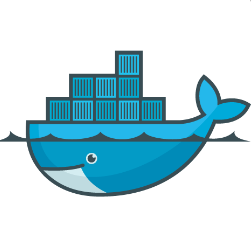
Create docker file (Dockerfile):
FROM busybox
ADD crontab /var/spool/cron/crontabs/www-data
CMD crond -f
Create cron task in file (crontab):
* * * * * echo “Current container’s time:”$([Mon Oct 12 21:36:41 2015] +”%Y-%m-%d %H:%M”)
Create image:
docker build --tag busybox-cron/myrepo .
Check that you images:
docker ps -a
#output:
POSITORY TAG IMAGE ID CREATED VIRTUAL SIZE
busybox-cron/myrepo latest 1d1ec072182f 40 minutes ago 1.096 MB
Run container:
docker run -d busybox-cron/myrepo
See result output:
docker logs -t -f 58ac0e023af4
2015-10-13T04:01:00.203233152Z Current container’s time:2015-10-13 04:01
2015-10-13T04:02:00.206203618Z Current container’s time:2015-10-13 04:02
2015-10-13T04:03:00.220089213Z Current container’s time:2015-10-13 04:03
2015-10-13T04:04:00.219378550Z Current container’s time:2015-10-13 04:04
2015-10-13T04:05:00.224196714Z Current container’s time:2015-10-13 04:05